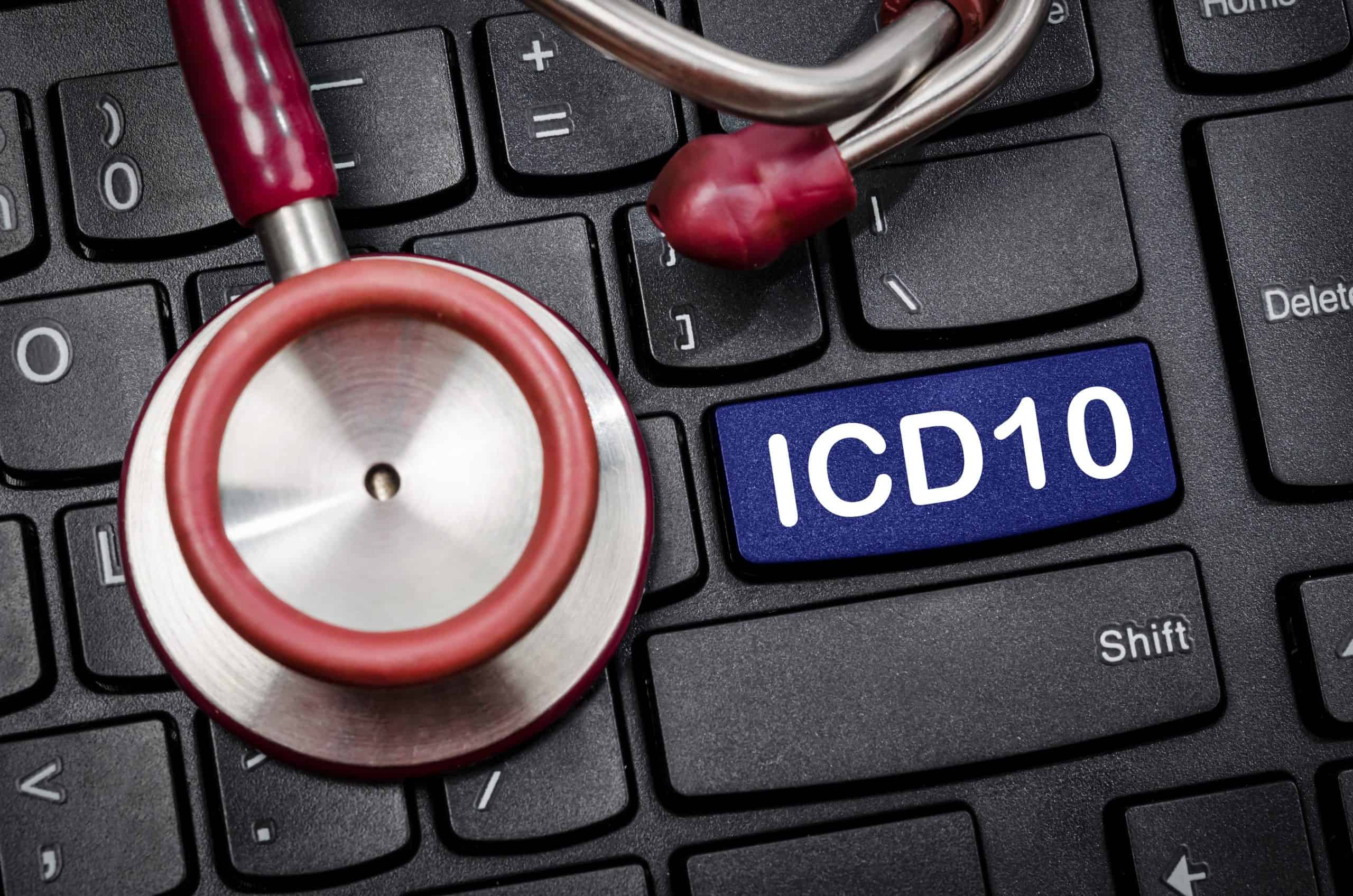 In previous articles, we’ve talked about how the reimbursement barriers to telemedicine are being lifted. One of the questions we’re often asked is, now that payers are reimbursing for these services, how should they be coded?
In previous articles, we’ve talked about how the reimbursement barriers to telemedicine are being lifted. One of the questions we’re often asked is, now that payers are reimbursing for these services, how should they be coded?
In the case of telemedicine, we know that the documentation must be equal to an in-office visit to be reimbursed and you must state your office location and that the appointment was a virtual visit. But there are a few other changes to the rules so far this year that we’d like to cover in this blog.
This article looks at the ins and outs of adding telemedicine visits and ensuring that both the physicians and the billing team code them properly.
Telemedicine and Getting Paid
A recent Physicians Practice article suggested that the telemedicine visit follow the same rules as any other type of care:
As long as you perform and document the elements of history, exam and
decision-making (or time spent counseling), and document them the
same as you would if you were there – and meet the basic conditions of a telemedicine visit – then you have a billable
evaluation and management visit.
As in any medical visit, document the content concisely and with as much detail as relevant to the case, select the code, and pick the modifier. The private or government payer dictates other billing procedures.
Basic Codes + Modifiers
Like any medical treatment requiring reimbursement, codes are required. But coding for this service is no more complicated than normal practice billing procedures.
The codes are very similar to our existing codes, including:
- 99211
CPT says this code is an outpatient or office visit for the management or evaluation of an established patient that doesn’t require the doctor’s presence. Click here to learn more about the 99211 code. - 99212
Use this code for an office or outpatient visit for established patients. The visit must have a problem-focused history, an exam, and straightforward decision-making for example, such as a routine surgical recheck. - 99213
This code also works for an inpatient or outpatient visit. These are low severity visits with few complicating factors. See this fact sheet for more details.
Physicians Practice points out that Medicare currently requires that the patient live in a healthcare professional shortage area (HPSA). CMS currently limits originating site locations to:
- Doctors or other clinical providers offices
- Hospitals
- Critical access hospitals
- Rural health clinics
But most private payers no longer have this restriction.
“What about the GT modifier?”
For the last ten years, Medicare has required the GT modifier to clarify that the telemedicine service was conducted via an interactive video and audio digital platform, such as the service offered at OrthoLive. Here’s what CMS had to say about this:
You should submit claims for Telehealth services using the appropriate CPT or HCPCS code for the professional service along with the Telehealth modifier GT, via interactive audio and video telecommunications systems” (for example, 99201 GT). By coding and billing the GT modifier with a covered Telehealth procedure code, you are certifying that the beneficiary was present at an eligible originating site when you furnished the Telehealth service.
But what you may not realize is this rule just changed in January 2018! This was an attempt by CMS to eliminate some of the paperwork complexities around telemedicine.
Healthcare Law Today published an article in March confirming that the new CMS rules have eliminated the GT modifier and replaced them with POS or “Place of Service” notations. Now the POS code is required on all reimbursable services – whether a virtual or in-office visit. The article says, “Effective January 1, 2018, POS 02 is to be used for all telehealth services under Medicare.” That eliminates the need for the GT code. While there are a couple of caveats to this rule if you’re a CAH or operating in Alaska or Hawaii, including the use of a GQ modifier for telemedicine signifying an asynchronous, or non-live feed, this is a big change to an old CMS rule.
Click here to read about the new CMS POS2 modifier for OrthoLive telemedicine services.
Preparing to Offer Telemedicine
Preparing to offer telemedicine requires a number of steps that include mapping out changes to how you code visits. Since each payer is different, there are a few steps necessary to prepare for reimbursement under your unique situation:
- Begin by researching your private payers. Most states have enacted parity laws that require insurance to reimburse at the same rate for in-person visits (for more on this issue, click here). However, each payer is different. The good news is we know all the major carriers, including Aetna, BCBS, Cigna, and United Healthcare cover telemedicine visits. However, make sure you call each carrier and ask them:
- What telemedicine treatments are covered?
- The types of providers that can bill for telemedicine?
- Any limits on the number of visits?
- Other rules related to these visits.
- Make sure you understand the correct CPT codes to use. Some requirements include spending 15 minutes face-to-face with the patient, or that it is a low complexity medical condition. Here’s a helpful worksheet from Medicare on CPT codes. You can also check out this Center for Connected Health Policy fact sheet on the state-by-state Medicaid and state-centric policies governing telemedicine.
- Make certain you are prepared end-to-end for the new telemedicine service. For example:
- On the front end, talk about how the service will function and how you will introduce it to your patients. Engage your staff in the success of this new venture. OrthoLive can help in this area.
- On the clinical delivery side, establish telemedicine best practices that ensure a professional visit with the technology.
- On the back end, make sure your doctors understand how to code properly for this service. Talk with your billing service (or in-house coders) about adding the telemedicine workflow in your practice.
- Make certain your telemedicine vendor is compliant with all HIPAA rules and also fully integrated with your EMR.
One of the benefits of a service such as OrthoLive is that an orthopedic specialist designed the application. We can help your practice make the transition to telemedicine – and get paid properly for doing it while cutting overhead. Contact us to talk about your options.



